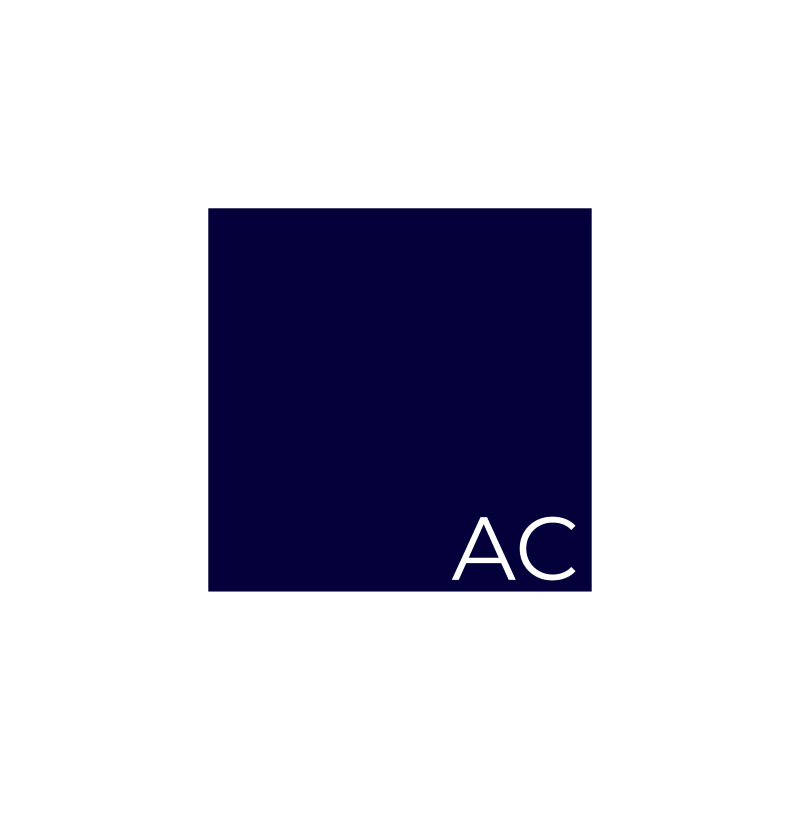Avamar: Root to root Migration
Moving from one Avamar to a new Avamar for whatever reason isn't particularly hard, but can present some challenges, especially since EMC support kicks you off to EMC Professional Services. There are guides floating around, and this is all based off of those guides.
First thing to do is create/add an exception to the GSAN port file. This will allow the unencrypted or encrypted traffic necessary to perform the root-to-root migration. Even if you can telnet on ports 27000 and 29000 from all nodes to all other nodes, you'll need to add this in.
On both the source (old) node(s) and the destination (new) node(s), edit the gsan-port file (or create it if it isn't there). Logon to the Utility node as admin, then -su to root. Load the dpnid keys with
ssh-agent bash ssh-add ~admin/.ssh/admin_key
Create (or edit) the gsan-port file using VI
vi /usr/local/avamar/lib/admin/security/gsan-portOn the first line of the file add in the port exception (27000 for unencrypted and 29000 for encrypted)
GSAN_PLAIN_TEXT='27000,'Save the file and exit VI.
If you're on a grid, copy the file to all nodes with
mapall --user=root copy /usr/local/avamar/lib/admin/security/gsan-portThen, copy the file to the correct directory with
mapall --user=root mv /root/usr/local/avamar/lib/admin/security/gsan-port /usr/local/avamar/lib/admin/security/
Restart the Avamar firewall services
mapall --noerror --all+ --user=root 'service avfirewall restart'If you're using a Data Domain as your backup data target, add the Data Domain to the destination Avamar.
Now we can get started with the actual migration.
On the source server -su back to admin and flush the MCServer
mcserver.sh --flush
On the destination server, stop the MCS service with
dpnctl stop mcs
On the source server, run the migration command, where DST is the destination Avamar IP address or hostname, DST-ROOT-PASSWORD is the destination root password, and SRC-ROOT-PASSWORD is the source root password.
Note, there are two ROOT users in Avamar, "Avamar Root" and "OS Root". This is the "Avamar Root" user credentials we're looking for here. You can verify the credentials by running the following command from both the source and destination Avamar nodes.
avmgr logn --id=<username> --ap=<password> --debugMigration Command:
nohup avrepl --operation=replicate --[replscript]dstaddr=DST --[replscript]dstid=root --dstpassword=DST-ROOT-PASSWORD --[avtar]id=root --[replscript]fullcopy=true --ap=SRC-ROOT-PASSWORD --send-adhoc-request=false --max-streams=8 --[replscript]timeout=0
You can watch the progress of the replication by SSHing back into the source Avamar and running
tail -f /home/admin/nohup.out
Root-to-root migration can take anywhere from several hours to several days, depending on the amount of data to transfer.
Prior to cutover, you should run the migration command again to catch any new data that was put onto the source server after the replication command was first run.
When you're ready to cutover, SSH into the destination Avamar as admin and run
ssh-agent bash ssh-add ~admin/.ssh/admin_key
To load the SSH key, then
mcserver.sh --restore --restoretype=new-system
Follow the prompts as requested by Avamar to complete the migration.
Start the MCS service on the destination server with
dpnctl start mcs
Take a checkpoint on the new destination Avamar and verify data with a test restore or two.
UPDATE - Apparently, if you're migrating from a version previous to 7.3 up to 7.3, you need an undocumented switch in your migration command. Add
--[replscript]dstencrypt=proprietary
to your migration command and you'll be off and running.
Your migration command will look something like:
nohup avrepl --operation=replicate --[replscript]dstaddr=<destination FQDN> --[replscript]dstid=root --dstpassword=<destination password> --[avtar]id=root --[replscript]fullcopy=true --ap=<source password>--[replscript]dstencrypt=proprietary --send-adhoc-request=false --max-streams=8 --[replscript]timeout=0 --debug &